Insider’s Guide to Google Ad Grants: Google Ads for Nonprofits
Note: This article was updated for accuracy on July 14, 2022.
Google Ad Grants provides select nonprofit organizations up to $10,000 worth of search ads shown on Google.com. Advertisers normally pay Google each time someone clicks on one of their ads at the top of Google search results (usually identified with a small “Ad” icon), but qualified nonprofits pay nothing.
Why Invest in Google Ad Grants?
You can become immediately visible in Google search results for keywords related to who you are and what you do. Once a searcher clicks on your ad and arrives on your website, you can provide actions for them to take to help your organization achieve its goals, including forms for donations, event registrations, volunteering, and more. Here are some examples of keywords you could target:
When people search for local nonprofits, they may intend to donate (“charities in Chicago,” “homeless nonprofits near me”…).
Advertise for items that can bring you donations (“furniture donation,” “donate my car”…).
Advertise for services you provide (“respite care Dallas,” “disability advocacy”…)
Advertise for your events (“autism conference,” “bike rides for charity”…)
Attract volunteers (“volunteer with animals,” “serve the poor on Thanksgiving”…)
Improve traffic to your website from searchers interested in information about relevant topics (“cystic fibrosis life expectancy,” “is there a cure for cystic fibrosis”…)
Is my nonprofit eligible for Google Ad Grants?
Google Ad Grants is part of the Google for Nonprofits program. To start taking advantage of this amazing opportunity, you’ll need to meet the following eligibility guidelines:
Be recognized by the IRS as a 501(c)(3) organization. Government agencies, hospitals, and schools are not eligible, but philanthropic arms of educational or healthcare institutions are eligible. Organizations under a group exemption (like churches) must still obtain recognition of 501(c)(3) tax exemption.
Have a secure website (with SSL certificate) and substantial content.
Validate your organization through Techsoup.
Apply to Google for Nonprofits.
Program Details for Google Ad Grants
Here’s how it works:
You have a set monthly budget of $10,000 ($329 daily), and no budget left over at the end of the month carries over to the next month.
Google Ad Grants ads appear below paid ads in search results, so there will be less visibility and clicks on more competitive keywords.
To keep you from allocating too much of your budget to a few keyword categories, you are limited to a $2 maximum cost-per-click (CPC).
You have a dedicated Google Ads account for Ad Grants. You are allowed to run paid ads at the same time on a separate Google Ads account.
Your ads will only appear on Google.com, which means text ads are the only available format.
Even though there are limitations with Google Ad Grants, there are ways get the most out of this free advertising program!
Strategies for online marketing delivered to your inbox
How to Structure Your Google Ads Account
Once you have been approved for the Google for Nonprofits program and activate Google Ad Grants by completing the eligibility form, you can open your Google Ads account and begin creating your ad campaigns. How should you begin?
1. Keyword research
Google Ads has a keyword research tool called Keyword Planner (listed under Tools & Settings > Planning in the top menu). You can use Keyword Planner to explore your keyword ideas and view their average monthly searches and competitiveness.
To understand how to use this research to create ad campaigns, let’s say that you’re a charity for amyotrophic lateral sclerosis (ALS) and your research comes up with the following keywords:

Put keywords into categories
People can search for ALS using its more familiar name “Lou Gehrig’s disease” or by group designations like “motor neuron disease” and “neurodegenerative disease.” There are similarities in the ways people search, which can be seen in the color categories.
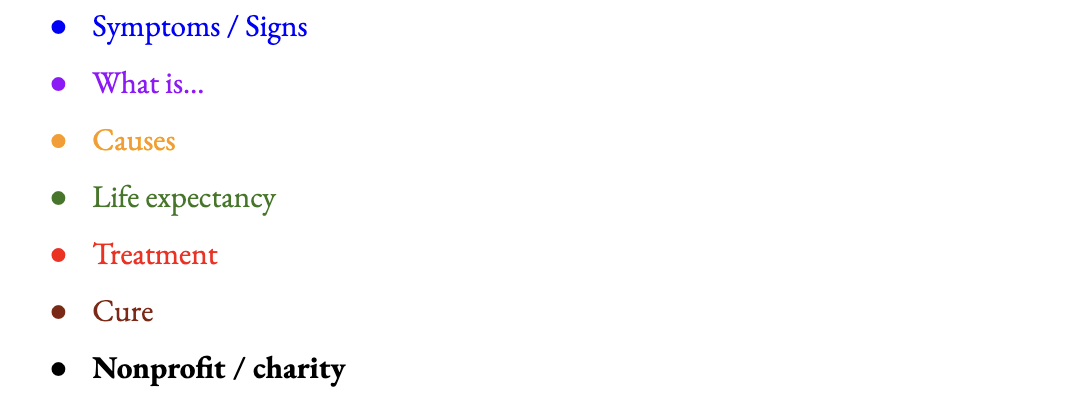
Have content about keyword categories
If you want to be found for a keyword category, it’s important that you currently have or you can create a page of content about this topic. As we will soon see, it’s much better to send people searching for “causes of ALS” to a page about this topic instead of a general page about ALS with a few sentences about the causes.
Is the competition too high?
What terms can you bid on with your limiting $2 cost-per-click cap? Think of it like you’re entering an arcade with a whopping $10,000 to spend on tokens, but you’re only allowed to play the games that cost $2 or less per game. If you look at the “Top of page bid (high range)” values in the table above, you will see that bids are relatively low for keywords where searchers are simply looking for information and are generally higher for keywords related to treatment, cure, and nonprofit / charity because these searchers may be more willing to take action: pay for treatment or donate to a nonprofit to find a cure. Since advertisers are willing to pay for visibility for these keywords, the max $2 cost-per-click will likely not be enough to be at the top of the first page of search results.
Is there enough search?
Be sure to use Keyword Planner to make sure there is enough search to make it worth creating content and ads. Your ad may be at the top of the search results for a keyword category, but if there is little to no search then you won’t receive many clicks.
No single-word or overly generic keywords
To maintain compliance with Google Ad Grants, all targeted keywords must include at least two words. “ALS” or “MND” could not be used as keywords, but “als causes” and “motor neuron disease” could. Keywords like “donate now” or “health videos” would likely be disqualified as being overly generic, as would any keywords not related to the mission of your nonprofit.
2. Create Campaigns, Ad Groups, and Ads
When you create a Google Ads campaign, set your daily budget, location targeting (nationwide, your city or metro area…), and campaign goals (form completions, website traffic…).
Every Google Ad Grants campaign must have more than one ad group, which includes a set of ads targeting specific keywords that direct traffic to one or more relevant website landing pages. For example, you could create separate campaigns for ALS, Lou Gehrig’s disease, and motor neuron disease. Within the ALS campaign, you could have ad groups for ALS symptoms, ALS causes, ALS life expectancy, and have similar ad groups within your Lou Gehrig’s campaign.
Google wants people to have an excellent experience when they see and click on ads, so they have put a number of requirements in place to ensure that ads and landing pages are relevant and useful. If these compliance issues are not addressed, ads will stop showing and the account could be suspended.
You must maintain at least 5% clickthrough rate (CTR) across your campaigns, meaning that over 5% of people who see your ads must click on them. If someone searches for “Lou Gehrig’s disease symptoms” and your ad text mentions ALS generally, there is less of a chance that they will click on the ad. Make sure that you have an ad group targeting the name of your nonprofit, as these ads are often clicked frequently and improve overall CTR.
If Google scans your ad text and landing pages and determines that they aren’t as relevant or useful for a particular keyword, the Quality Score for that keyword will decrease. If the score reaches as low as 1 or 2 (out of ten), the keyword should be paused, or the ad(s) and landing page(s) should be updated.
3. Ad Copy
The quality and relevance of your ad text is a significant influence on whether people click it. This is your chance to tell your story! When creating Google responsive search ads, include as many headlines as you can of 30 characters or less (as seen in the blue text below separated by a |) and multiple descriptions of 90 characters or less (as seen in the black text at the bottom of the ad) and Google will test variations of the ad to see which performs the best with users.
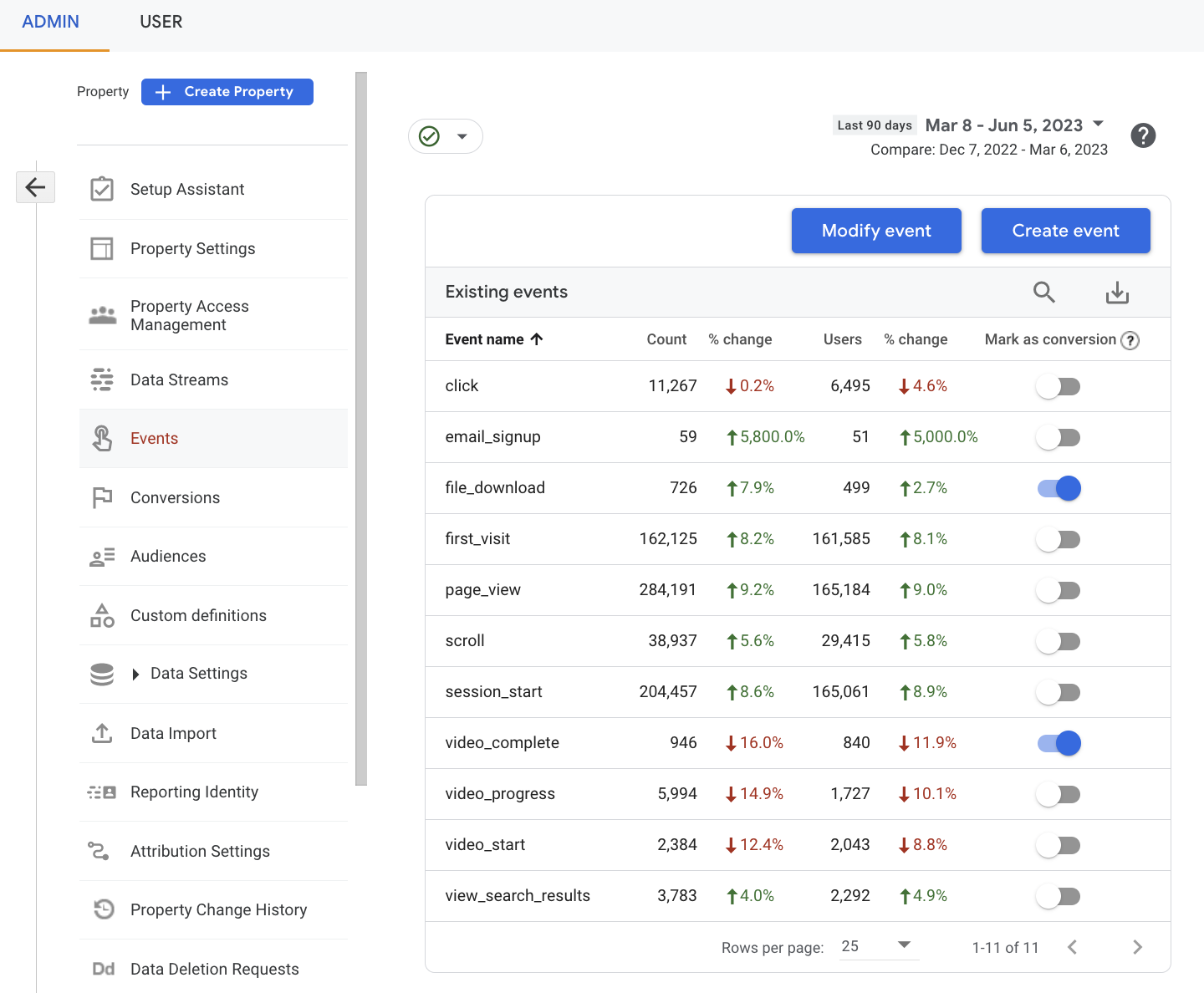
Follow these guidelines to ensure you’re creating the best messaging for your search ads.
Include keywords in your headlines: If your keywords appear in your ad headline, users immediately recognize that your ad is relevant to their search and they are more likely to click. Your Quality Score will likely suffer for keywords not represented in ad headlines.
Identify your benefits: What unique benefits does your organization bring to people?
Include strong “calls-to-action”: Prepare your audience for what you want them to do once they reach your website: complete a lead form, register, join, subscribe, and so on. Make sure that this phrase is unique and specific to your program so that it is more informative and compelling, and distinguishes you from the competition. (Examples: “Register for membership” or “Call our helpline”).
Sitelink extensions: Extensions provide more reasons for people to click on your ads, and at least two sitelink extensions are required for every Google Ad Grants campaign. Sitelinks are additional links people can click to pages on your website other than your selected landing page. Here’s an example of an ad with Sitelink extensions for “Programs & Services” and “Donate by Mail or Phone”:
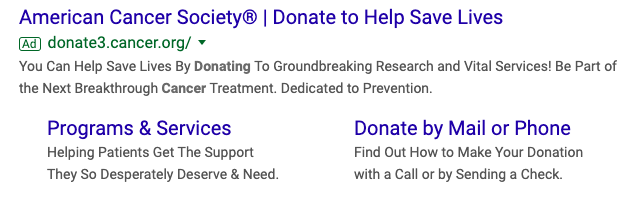
4. Conversion Tracking
Note: On July 1, 2023, Universal Analytics will sunset and move entirely to Google Analytics 4. GA4 uses a completely different data model (event- vs. session-based) and UX platform to create custom goals and events, making the information in this article less relevant. Keep an eye on our Insights for upcoming articles and tools to help you make the transition, and proceed here with caution knowing that you’ll need to familiarize yourself with this new platform coming down the line.
Conversion tracking helps you identify how well your ad campaigns are performing according to your goals: generating leads, event registrations, downloads, email sign-ups, and other key actions for your organization. Google Ad Grants campaigns could be suspended if at least 1 conversion isn’t tracked per month. If you get stuck, it may be worth partnering with an agency like Mighty Citizen to make sure that conversions are tracking correctly. As you can see from the table below, this conversion data helps you understand which campaigns and ad groups generate the most conversions at the highest rate, and provides you with insights so you can optimize your bids, ad text, and keywords accordingly.
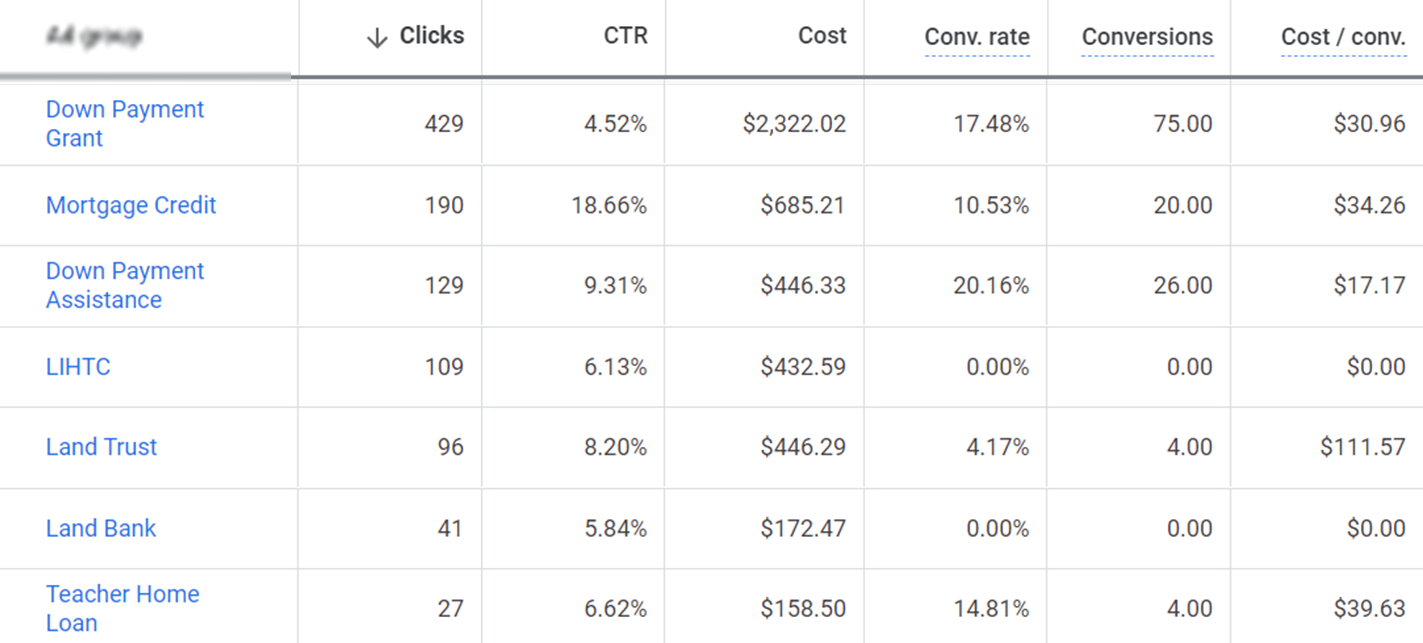
Make sure you have Goals set up in Google Analytics (and in Google Analytics 4!), then link your Google Ads and Analytics accounts by going to Tools & Settings > Conversions in Google Ads. This will allow the accounts to automatically track goal completions that come from your Google Ads as conversions.
The Final Word
Google Ad Grants for Nonprofits can be a powerful tool for your online marketing strategy. Google Ads gives you to power to put your organization in front of people who are actively searching for what your organization does.
This might seem overwhelming, but if you follow these steps, you’ll be up and running in no time. Be sure to check out our complete guide to Google Ad Grants here. And if you need assistance, be sure to get in touch!




